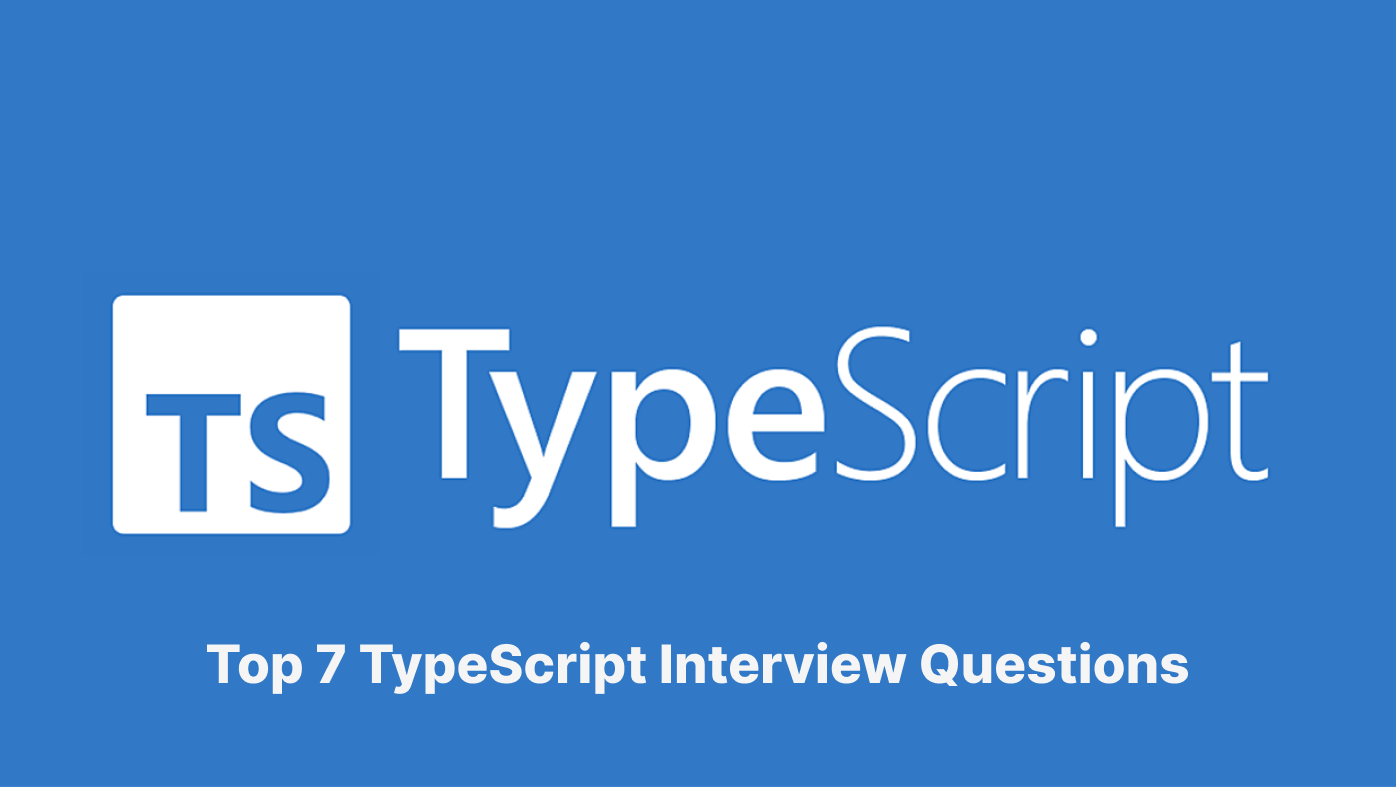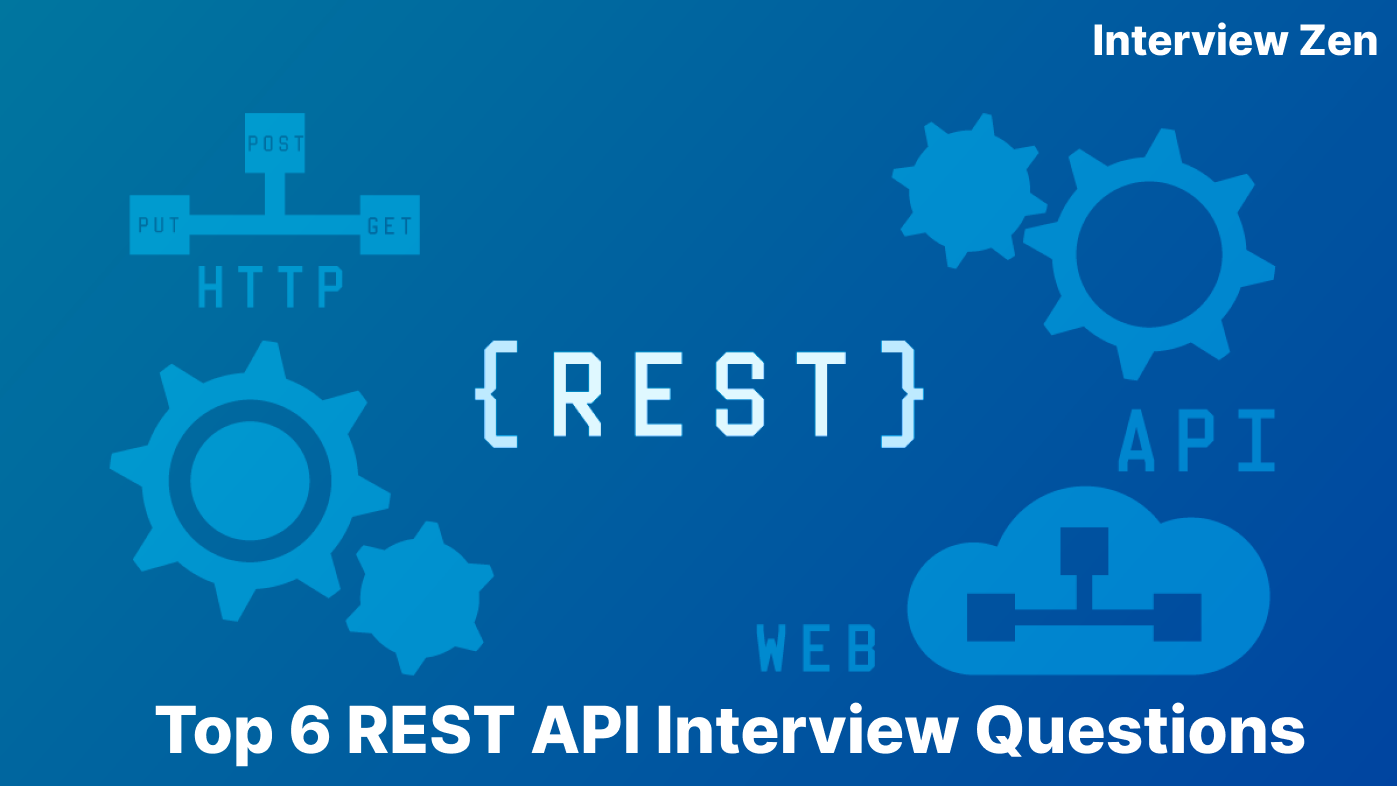Introduction
Python stands as a cornerstone in the modern technological landscape, renowned for its simplicity, versatility, and wide-ranging applicability across different domains such as web development, data analysis, artificial intelligence, and more. Its popularity among developers and companies shows the importance of Python skills in today’s software development roles.
According to Statista, Python is 3rd (49.28) most used programming language among developers worldwide as of 2024. This statistic highlights the critical role Python plays in the current tech environment.
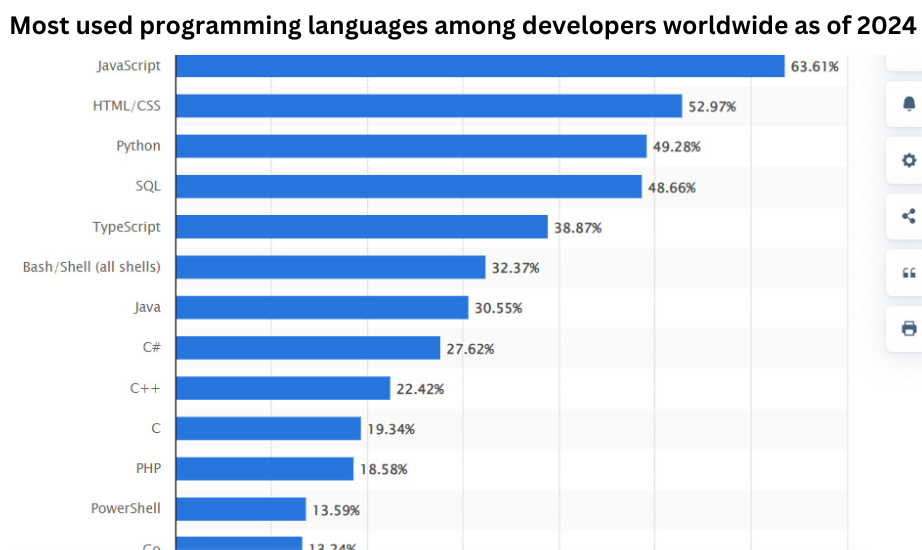
In this article, we will explore the top 10 must-ask Python interview questions for hiring managers. These Python interviews questions are carefully selected to assess a candidate’s proficiency in Python, from understanding basic syntax to solving complex problems.
What is Python?
Python is a high-level, interpreted programming language known for its clear syntax, readability, and ease of learning. It supports multiple programming paradigms, including procedural, object-oriented, and functional programming. Python’s design philosophy emphasizes code readability with its notable use of significant whitespace.
According to the TIOBE Index, Python ranks 1st as the most popular programming language worldwide in 2024. This statistic shows Python’s widespread acceptance and versatility across domains such as web development, data analysis, artificial intelligence, scientific computing, and more.
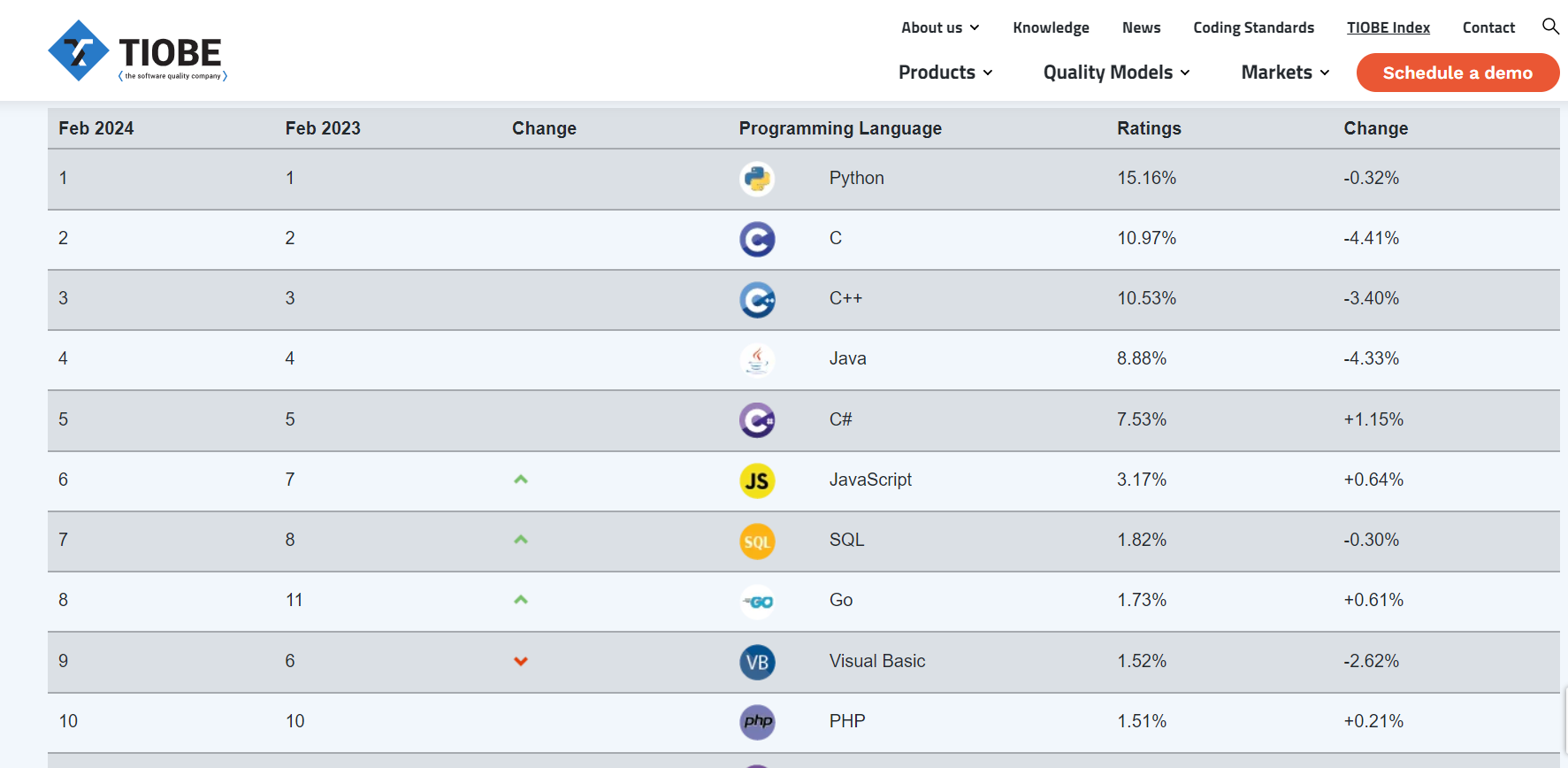 History
History
Python was created in the late 1980s by Guido van Rossum at Centrum Wiskunde & Informatica (CWI) in the Netherlands as a successor to the ABC language. It was officially released as Python 0.9.0 in February 1991. Since then, Python has evolved significantly, with Python 3, a major revision of the language that is not completely backward-compatible with Python 2, released in 2008.
Features
- Ease of Learning and Use: Python’s syntax is designed to be intuitive and similar to the English language, making it an ideal choice for beginners in programming.
- Versatility: It can be used for web development, data analysis, artificial intelligence, scientific computing, and more.
- Extensive Standard Library: Python comes with a large standard library that includes modules for various tasks, such as file I/O, system calls, and even graphical user interfaces.
- Open Source: Python is developed under an OSI-approved open-source license, making it freely usable and distributable, even for commercial use.
- Community Support: A vast and active community contributes to the continuous language improvement and offers extensive documentation, libraries, and frameworks.
Python Examples
Let’s look at a few Python examples that illustrate the language’s versatility and ease of use.
1. Basic Data Structures
| # List of numbers numbers = [1, 2, 3, 4, 5] print(“List of numbers:”, numbers) # Dictionary of names and ages ages = {“Alice”: 30, “Bob”: 25, “Charlie”: 35} print(“Dictionary of names and ages:”, ages) # Set of unique values unique_values = set([1, 2, 2, 3, 4, 4, 5]) print(“Set of unique values:”, unique_values) |
2. File Handling
| # Writing to a file
with open(‘example.txt’, ‘w’) as file: file.write(“Hello, Python!\n”) # Reading from a file with open(‘example.txt’, ‘r’) as file: content = file.read() print(content) |
3. Web Scraping with BeautifulSoup
| # Note: This example requires the ‘requests’ and ‘beautifulsoup4’ packages.
import requests from bs4 import BeautifulSoup # Fetch the content from a web page response = requests.get(‘http://example.com’) webpage = response.content # Parse the content with BeautifulSoup soup = BeautifulSoup(webpage, ‘html.parser’) title = soup.title.text print(“Web page title:”, title) |
4. Data Analysis with Pandas
| # Note: This example requires the ‘pandas’ package.
import pandas as pd # Creating a DataFrame data = {‘Name’: [‘Alice’, ‘Bob’, ‘Charlie’], ‘Age’: [25, 30, 35]} df = pd.DataFrame(data) # Display the DataFrame print(df) |
These Python examples show its straightforward syntax and capability to perform various tasks, from simple data structure manipulations to more complex operations like web scraping and data analysis.
Popular Companies Using Python
Here’s a list of popular companies known for using Python in their technology stacks:
- Google: Python is one of the key languages at Google. It’s used for many tasks, including back-end web services, data analysis, artificial intelligence, and more.
- Facebook: Python is heavily utilized at Facebook for server-side applications and is integral to many infrastructure management services.
- Instagram: Known for being one of the largest Django (a Python web framework) users, Instagram relies on Python to handle massive amounts of data and traffic.
- Spotify: Spotify uses Python mainly for data analysis and back-end services. Python’s simplicity and extensive libraries make it ideal for Spotify’s complex backend systems.
- Netflix: Python is used for server-side data analysis, including recommendation algorithms, and is a key part of their content delivery network (CDN).
- Dropbox: Dropbox’s desktop client is powered by Python, which helped them to scale and manage millions of files efficiently.
- Reddit: Initially written in Lisp, Reddit switched to Python early in its development to help scale and manage its rapid growth.
- NASA: Python is used extensively in mission planning and development, including the use of its scientific libraries for data analysis.
- IBM: Python is used across various products and services for machine learning, artificial intelligence, and complex data analysis.
- Pinterest: Utilizes Python for its server-side code and to manage the vast amount of content and interactions on its platform.
Top 10 Python Interview Questions
Let’s explore top 10 Python interview questions:
1. Find the Missing Number in a Given List
| Task | Write a Python program to find the missing number in a given list of integers. The list contains all but one of the numbers from 1 to n (inclusive), where n is the size of the list plus one. |
| Input Format | A list of integers from 1 to n with one integer missing. |
| Constraints |
|
| Output Format | An integer representing the missing number. |
| Sample Input | 1,2,4,5,61,2,4,5,6 |
| Output | 3 |
Suggested Answer
| def find_missing_number(lst):
n = len(lst) + 1 expected_sum = n * (n + 1) // 2 actual_sum = sum(lst) return expected_sum – actual_sum |
Code Explanation
The suggested answer calculates the expected sum of all numbers from 1 to n using the formula n * (n + 1) // 2, where n is the length of the list plus one. It then subtracts the actual sum of the list from the expected sum. The difference is the missing number, as it accounts for the discrepancy between the expected and actual sums.
| Common Mistakes to Watch Out For |
|
| Follow-ups |
|
| What the question tests | This question assesses the candidate’s understanding of basic arithmetic operations, algorithmic efficiency, and their ability to apply mathematical formulas to solve problems. It also tests the candidate’s consideration of edge cases and constraints in problem-solving. |
2. Implement a Custom Python Iterator
| Task | Create a custom iterator in Python that iterates over the Fibonacci sequence, where each number is the sum of the two preceding ones, starting from 0 and 1. The iterator should be able to generate the sequence up to a given number n. |
| Input Format | An integer n, indicating the upper limit for the Fibonacci sequence generated by the iterator. |
| Constraints |
|
| Output Format | The Fibonacci sequence as a list, up to the n-th number. |
| Sample Input | 10 |
| Output | 0,1,1,2,3,5,8,13,21,340,1,1,2,3,5,8,13,21,34 |
Suggested Answer
| class FibonacciIterator:
def __init__(self, limit): self.limit = limit self.count = 0 self.a, self.b = 0, 1 def __iter__(self): return self def __next__(self): if self.count < self.limit: self.count += 1 a, self.a, self.b = self.a, self.b, self.a + self.b return a else: raise StopIteration # Usage example fib_iterator = FibonacciIterator(10) print([num for num in fib_iterator]) |
Code Explanation
This code defines a class FibonacciIterator that implements the iterator protocol by defining __iter__() and __next__() methods. The __iter__() method returns the iterator object itself, while the __next__() method calculates the next Fibonacci number using the current values of self.a (the current number) and self.b (the next number in the sequence). If the count of generated numbers reaches the limit (self.limit), it raises StopIteration to end the iteration.
| Common Mistakes to Watch Out For |
|
| Follow-ups |
|
| What the question tests | This question evaluates the candidate’s understanding of Python’s iterator protocol and their ability to implement custom iterators. It also tests knowledge of basic algorithm implementation (the Fibonacci sequence) and the use of special methods in Python (__iter__ and __next__). |
3. Design a Python Function to Perform Merge Sort
| Task | Implement a Python function that performs a merge sort on a given list of integers. The merge sort algorithm is a divide-and-conquer algorithm that sorts by dividing the list into two halves, sorting each half, and then merging the sorted halves. |
| Input Format | A list of integers that need to be sorted. |
| Constraints |
|
| Output Format | A list of integers sorted in ascending order. |
| Sample Input | 12,4,5,3,8,712,4,5,3,8,7 |
| Output | 3,4,5,7,8,123,4,5,7,8,12 |
Suggested Answer
| def merge_sort(arr):
if len(arr) > 1: mid = len(arr) // 2 # Finding the mid of the array L = arr[:mid] # Dividing the array elements into 2 halves R = arr[mid:] merge_sort(L) # Sorting the first half merge_sort(R) # Sorting the second half i = j = k = 0 # Copy data to temp arrays L[] and R[] while i < len(L) and j < len(R): if L[i] < R[j]: arr[k] = L[i] i += 1 else: arr[k] = R[j] j += 1 k += 1 # Checking if any element was left while i < len(L): arr[k] = L[i] i += 1 k += 1 while j < len(R): arr[k] = R[j] j += 1 k += 1 return arr # Example usage print(merge_sort([12, 4, 5, 3, 8, 7])) |
Code Explanation
The merge_sort function recursively splits the list into halves until it can no longer be divided. This creates sublists of one element each, which are inherently sorted. The function then merges these sublists, comparing their elements and combining them in sorted order, until the original list is reconstructed in a sorted manner.
| Common Mistakes to Watch Out For |
|
| Follow-ups |
|
| What the question tests | This question tests the candidate’s understanding of the merge sort algorithm, recursion, and their ability to implement complex algorithms in Python. It also evaluates the candidate’s problem-solving skills and their approach to optimizing code for efficiency and clarity. |
4. Implement a Decorator for Measuring Execution Time
| Task | Write a Python decorator function that measures and prints the execution time of any function it decorates. The decorator should be applicable to functions with any number of arguments. |
| Input Format | Any function that the decorator is applied to, with its respective arguments. |
| Constraints |
|
| Output Format | Print the execution time of the decorated function in seconds. The decorated function itself should execute and return its result as if it were undecorated. |
| Output | Function sample_function executed in 1.0023 seconds. |
Sample Input
| @measure_execution_time
def sample_function(delay_time): time.sleep(delay_time) |
Suggested Answer
| import time
def measure_execution_time(func): def wrapper(*args, **kwargs): start_time = time.time() result = func(*args, **kwargs) end_time = time.time() execution_time = end_time – start_time print(f”Function `{func.__name__}` executed in {execution_time:.4f} seconds.”) return result return wrapper # Example usage @measure_execution_time def sample_function(delay_time): time.sleep(delay_time) return “Finished” sample_function(1) |
Code Explanation
The measure_execution_time decorator takes a function func as its argument and returns a wrapper function. The wrapper function records the time before and after the execution of func, calculates the difference to determine the execution time, and prints this duration. It then returns the result of func. This allows the decorator to be applied to any function, measuring and printing its execution time without altering its behavior or output.
| Common Mistakes to Watch Out For |
|
| Follow-ups |
|
| What the question tests | This question assesses the candidate’s understanding of decorators in Python, a powerful feature for extending the behavior of functions without modifying their code. It also tests the candidate’s ability to work with the time module for timing operations and their understanding of function arguments in Python. |
5. Design a Function to Convert a List of Strings to a Single String
| Task | Implement a Python function that converts a list of strings into a single string, where each element is separated by a space. The function should also allow for an optional delimiter to be specified, replacing the default space. |
| Input Format |
|
| Constraints |
|
| Output Format | A single string composed of the list elements separated by either a space or the specified delimiter. |
| Sample Input | List: [“Python”, “is”, “awesome”]
Delimiter: “, “ |
| Output | “Python, is, awesome” |
Suggested Answer
| def concatenate_strings(string_list, delimiter=” “):
return delimiter.join(string_list) # Example usage print(concatenate_strings([“Python”, “is”, “awesome”])) print(concatenate_strings([“Python”, “is”, “awesome”], “, “)) |
Code Explanation
The concatenate_strings function utilizes the join method of strings, which combines the elements of the provided list into a single string, separated by the delimiter. By default, the delimiter is set to a space, but it can be customized if a different delimiter is passed as an argument.
| Common Mistakes to Watch Out For |
|
| Follow-ups |
|
| What the question tests | This question evaluates the candidate’s ability to manipulate strings and lists in Python, showcasing their understanding of common string operations and method use. It also tests the candidate’s ability to implement flexible functions that can handle optional arguments, providing insights into their approach to solving problems with varying requirements. |
6. Write a Python Program to Implement a Basic Calculator
| Task | Create a Python function that implements a basic calculator to perform addition, subtraction, multiplication, and division. The function should take a string representing the expression (e.g., “3 + 5” or “12 / 4”) and return the result of the operation. |
| Input Format | A string containing two operands and an operator (addition, subtraction, multiplication, or division) in the format “operand1 operator operand2”. |
| Constraints |
|
| Output Format | The result of the operation as an integer or a float, or an error message in the case of division by zero. |
| Sample Input | “8 – 3” |
| Output |
5 |
Suggested Answer
| def basic_calculator(expression):
try: operands = expression.split(‘ ‘) operand1 = int(operands[0]) operator = operands[1] operand2 = int(operands[2]) if operator == ‘+’: return operand1 + operand2 elif operator == ‘-‘: return operand1 – operand2 elif operator == ‘*’: return operand1 * operand2 elif operator == ‘/’: if operand2 == 0: return “Error: Division by zero” else: return operand1 / operand2 except ValueError: return “Invalid input” # Example usage print(basic_calculator(“8 – 3”)) |
Code Explanation
The basic_calculator function first splits the input string into operands and an operator. It then converts the operands to integers and performs the operation based on the operator. For division, it checks if the second operand is zero and returns an error message if so. The function handles basic arithmetic operations and provides feedback for division by zero and invalid inputs.
| Common Mistakes to Watch Out For |
|
| Follow-ups |
|
| What the question tests | This question evaluates the candidate’s ability to parse strings, implement control flow based on conditions, and handle exceptions. It also tests their knowledge of basic arithmetic operations and error handling in Python. |
7. Write a Python Function to Sum All Numbers in a List
| Task | Create a Python function that calculates the sum of all numbers in a given list. The list can contain integers and floating-point numbers. |
| Input Format | A list of numbers (integers and/or floats). |
| Constraints |
|
| Output Format | The sum of all numbers in the list as a float or an integer. |
| Sample Input | 1,2,3.5,41,2,3.5,4 |
| Output | 10.5 |
Suggested Answer
| def sum_numbers(numbers):
return sum(numbers) # Example usage print(sum_numbers([1, 2, 3.5, 4])) |
Code Explanation
The sum_numbers function uses Python’s built-in sum() function to return the total sum of all elements in the input list numbers. This approach is straightforward and efficiently handles both integers and floating-point numbers.
| Common Mistakes to Watch Out For |
|
| Follow-ups |
|
| What the question tests | This question tests the candidate’s familiarity with basic Python functions and their ability to work with lists. It also assesses their problem-solving approach, specifically their inclination to utilize built-in functions for common tasks, which is often more efficient and reliable. |
8. Check if a String Represents a Valid IP Address
| Task | Implement a Python function that checks whether a given string represents a valid IPv4 address. A valid IPv4 address must be in the format of four decimal numbers, each ranging from 0 to 255, separated by dots (e.g., “192.168.1.1”). |
| Input Format | A single string representing the IP address. |
| Constraints |
|
| Output Format | A boolean value: True if the string is a valid IPv4 address, False otherwise. |
| Sample Input | “192.168.1.1” |
| Output | True |
Suggested Answer
| def is_valid_ip(ip_address):
parts = ip_address.split(“.”) if len(parts) != 4: return False for item in parts: if not item.isdigit() or not 0 <= int(item) <= 255: return False if item != str(int(item)): # Prevents leading zeros return False return True # Example usage print(is_valid_ip(“192.168.1.1”)) |
Code Explanation
The is_valid_ip function first splits the input string by dots to separate it into its constituent parts. It then checks if there are exactly four parts and iterates over each part to ensure they are all valid decimal numbers within the range 0 to 255.
The additional check if item != str(int(item)) is used to catch cases where a part of the IP address might have leading zeros, which is not allowed according to the IPv4 standards.
| Common Mistakes to Watch Out For |
|
| Follow-ups |
|
| What the question tests | This question assesses the candidate’s ability to manipulate strings, use conditional logic effectively, and understand the format and standards of IPv4 addresses. It also evaluates their attention to detail in implementing comprehensive validation checks. |
9. Find the Intersection of Two Lists
| Task | Write a Python function that finds the intersection of two lists. The intersection includes all elements that are common to both lists. The function should return a list containing the intersection of the two lists without duplicates. |
| Input Format | Two lists of integers. |
| Constraints |
|
| Output Format | A list of integers that are common to both input lists, with no duplicates. |
| Sample Input | List 1: 1,2,2,31,2,2,3
List 2: 2,3,4,52,3,4,5 |
| Output | 2,3 |
Suggested Answer
| def find_intersection(list1, list2):
set1 = set(list1) set2 = set(list2) return list(set1 & set2) # Example usage print(find_intersection([1, 2, 2, 3], [2, 3, 4, 5])) |
Code Explanation
The find_intersection function first converts both input lists to sets to eliminate duplicates and allow for efficient intersection operations. It then finds the intersection of these two sets using the & operator, which yields another set containing only the elements common to both. Finally, it converts this set back into a list to return the intersection as the specified output format.
| Common Mistakes to Watch Out For |
|
| Follow-ups |
|
| What the question tests | This question tests the candidate’s understanding of set operations and their ability to apply these operations to solve common algorithmic problems. It also evaluates their knowledge of Python’s data structures, specifically lists and sets, and their methods for processing collections efficiently. |
10. Generate a List of Prime Numbers Within a Given Range
| Task | Create a Python function that generates a list of prime numbers within a specified range, inclusive of both ends of the range. |
| Input Format | Two integers representing the start and end of the range. |
| Constraints |
|
| Output Format | A list of integers that are prime numbers within the specified range. |
| Sample Input | Start: 10
End: 30 |
| Output | 11,13,17,19,23,2911,13,17,19,23,29 |
Suggested Answer
| def generate_primes(start, end):
def is_prime(n): if n < 2: return False for i in range(2, int(n**0.5) + 1): if n % i == 0: return False return True return [n for n in range(start, end + 1) if is_prime(n)] # Example usage print(generate_primes(10, 30)) |
Code Explanation
The generate_primes function includes a nested helper function, is_prime, which determines whether a given number n is prime. is_prime checks divisibility of n by any number from 2 to the square root of n (inclusive); if no divisors are found, n is prime. The main function then uses a list comprehension to generate a list of numbers in the specified range that are prime, as determined by the is_prime function.
| Common Mistakes to Watch Out For |
|
| Follow-ups |
|
| What the question tests | This question assesses the candidate’s understanding of basic number theory concepts (primality) and their ability to implement these concepts in an efficient algorithm. It also tests the candidate’s skill in using Python’s list comprehensions and understanding of algorithmic optimizations for performance. |
Conclusion
In this article, we have explored top 10 Python interview questions designed to evaluate candidates on various aspects of Python programming, from basic syntax and data structures to more complex topics such as algorithm design and optimization.
These questions serve as a comprehensive toolkit for hiring managers looking to assess the depth of Python knowledge and problem-solving abilities of their prospective software developers.
Interview Zen offers a platform that simplifies the process of creating and conducting technical interviews. It provides an intuitive environment for candidates to demonstrate their coding skills in real-time, allowing hiring managers to make informed decisions based on actual performance.
We encourage hiring managers and technical recruiters to leverage these questions as a foundation for identifying the most skilled and capable Python developers for their teams. For a seamless interview process that accurately assesses each candidate’s programming capabilities, consider using Interview Zen.
Explore Interview Zen today to enhance your technical interviews and connect with the right talent for your development needs.