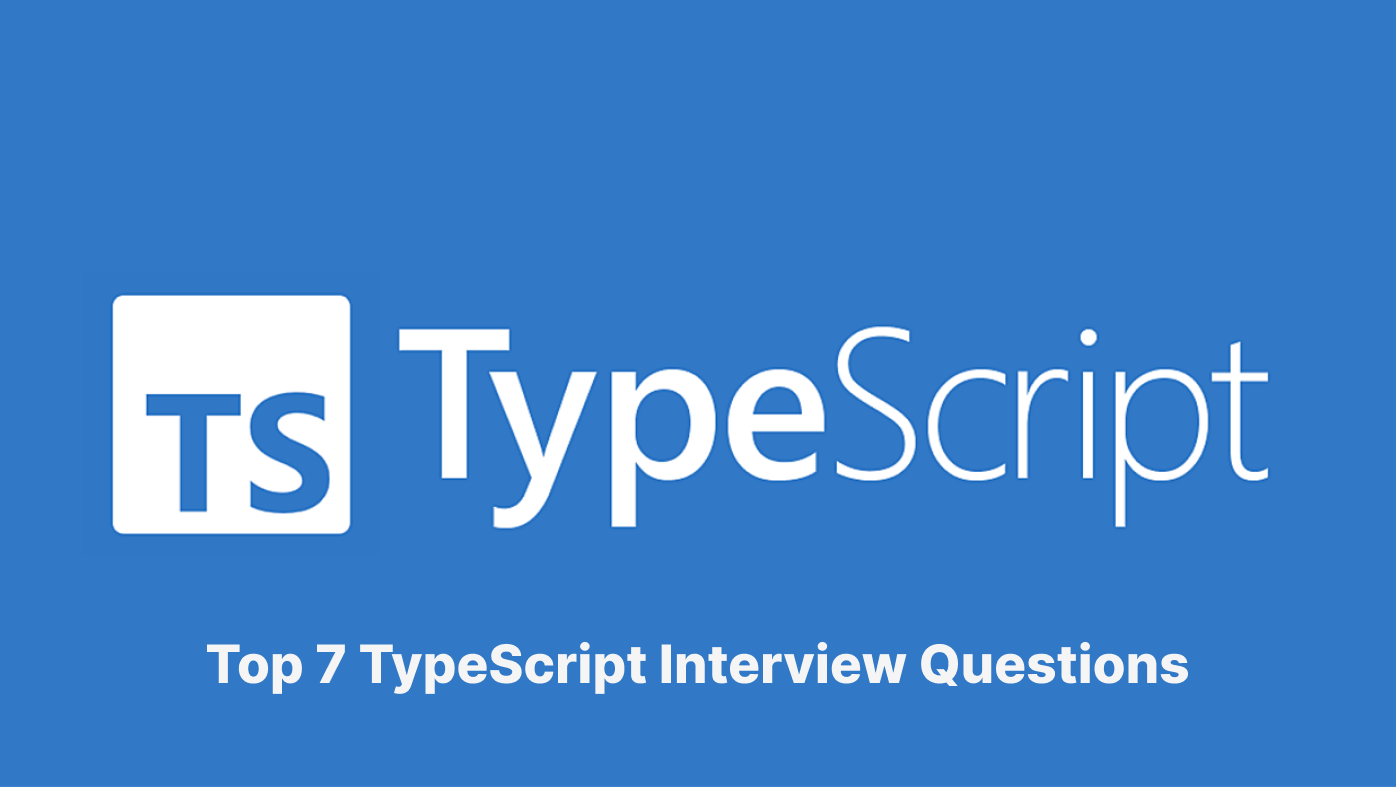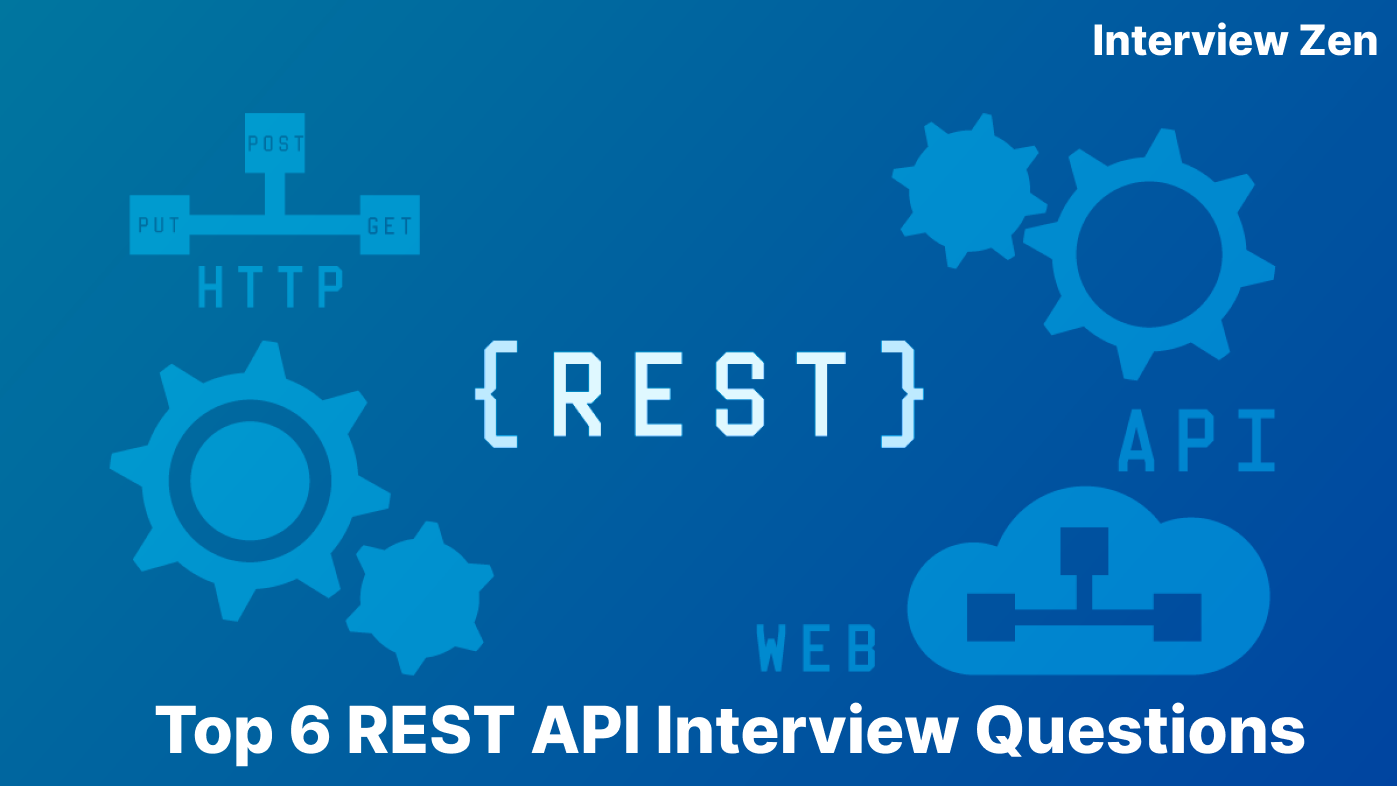Introduction
As a superset of JavaScript, TypeScript brings robust type-checking and object-oriented programming, making it an essential skill for modern software engineers. Its growing popularity and utility in large-scale applications show the importance of TypeScript proficiency in the tech industry.
According to Statista, TypeScript is the 5th (38.87%) most-used programming language among developers worldwide as of 2024. This statistic shows the language’s growing influence and the increasing demand for proficiency in TypeScript across the tech industry.
Well-structured interviews focusing on real-world coding challenges are important in selecting the right candidate, especially for roles requiring strong TypeScript knowledge.
This article aims to provide hiring managers with a comprehensive toolkit of TypeScript interview questions. From fundamental concepts to advanced topics, these questions are designed to assess a candidate’s depth of understanding and practical application of TypeScript.
What is TypeScript?
TypeScript is a modern, open-source programming language developed by Microsoft in 2012. It’s best described as a superset of JavaScript, meaning it builds upon and extends the capabilities of JavaScript. TypeScript offers optional static typing, a feature not available in JavaScript. This addition allows developers to specify types for variables, function parameters, and return values, which can be checked at compile time.
The main advantage of TypeScript lies in its ability to catch errors at compile time rather than at runtime, which is common in plain JavaScript. This early detection of errors saves development time and reduces potential bugs in production. TypeScript’s support for the latest JavaScript features and its own additional features make it a powerful tool for developing complex applications.
According to BuiltWith, as of 2024, 77,163 websites have used TypeScript, and 32,205 are live websites. This number indicates a substantial presence in the web development landscape, reflecting TypeScript’s growing popularity and adoption among developers and companies worldwide. This data also highlights TypeScript’s important role in modern web development and its continued relevance in the tech industry.
TypeScript’s compatibility with JavaScript and its powerful features make it an attractive choice for developers looking to enhance their coding efficiency and capability. As a result, TypeScript has become increasingly popular in the developer community, particularly among those building large-scale applications or working in enterprise-level software development.
Here’s a list of popular companies known for using TypeScript in their development projects:
- Microsoft: As the creator of TypeScript, Microsoft extensively uses it in various products and services.
- Google: Known for adopting TypeScript in several of their projects, including popular frameworks like Angular.
- Slack: The messaging platform utilizes TypeScript to enhance their web and desktop applications.
- Airbnb: This online marketplace for lodging has integrated TypeScript to improve their web application development process.
- Shopify: The e-commerce giant leverages TypeScript for building scalable and maintainable front-end applications.
- Asana: The project management tool uses TypeScript to ensure more reliable and error-free code in their applications.
- Lyft: The transportation network company has adopted TypeScript for its ability to scale with their growing codebase.
- GitHub: Known for its code hosting platform, GitHub uses TypeScript in various aspects of its web interface.
- Uber: The ride-hailing service incorporates TypeScript to enhance the performance and maintainability of their large-scale applications.
- Bloomberg: The global finance, software, data, and media company utilizes TypeScript for its robust features in application development.
Top 7 TypeScript Interview Questions
Let’s explore the top 7 TypeScript interview questions:
1. Function Overloading
| Task | Write a TypeScript function named process that either takes a string and returns it in uppercase or takes an array of strings and returns the array’s length. |
Suggested Answer
| function process(input: string): string;
function process(input: string[]): number; function process(input: any): any { if (typeof input === “string”) { return input.toUpperCase(); } else { return input.length; } } console.log(process(“TypeScript”)); // returns “TYPESCRIPT” console.log(process([“JavaScript”, “TypeScript”])); // returns 2 |
Code Code Explanation
The process function demonstrates TypeScript’s function overloading capability. Function overloading allows multiple functions with the same name but different parameters or return types. In this case, the process is defined twice: once for a string input and once for an array of strings.
- When the input is a string (typeof input === “string”), the function returns the uppercase version of the string using the toUpperCase() method.
- When the input is an array (implicitly determined when the input is not a string), it returns the length of the array.
The use of any type for the input parameter in the implementation allows the function to accept different types, while the overloaded function signatures (function process(input: string): string; function process(input: string[]): number;) define the specific input and return types for the different scenarios.
| Common Mistakes to Watch Out For |
|
| Follow-ups |
|
| What the Question Tests | This question assesses the candidate’s understanding of TypeScript’s function overloading feature, a crucial aspect of its type system. It tests the candidate’s ability to write functions that can handle different types and return appropriate results based on the input. The task also evaluates the candidate’s proficiency in TypeScript’s type checking and their approach to writing clear, maintainable, and type-safe code. |
2. Implementing an Interface
| Task | Create a TypeScript interface named IVehicle and a class Car that implements this interface. The Car class should include a constructor and a method to return the car details. |
Suggested Answer
| interface IVehicle {
make: string; model: string; year: number; } class Car implements IVehicle { constructor(public make: string, public model: string, public year: number) {} getDetails(): string { return `${this.make} ${this.model} ${this.year}`; } } const myCar = new Car(“Toyota”, “Corolla”, 2018); console.log(myCar.getDetails()); // returns “Toyota Corolla 2018” |
Code Explanation
- Interface IVehicle: Defines a contract with three properties: make, model, and year. These properties are set to be string and number types.
- Class Car: Implements the IVehicle interface. The class has a constructor that initializes the make, model, and year properties. This is done using TypeScript’s parameter properties, allowing us to declare and initialize member variables in one place.
- getDetails Method: This method in the Car class returns a string that concatenates the car’s make, model, and year, formatted using template literals for readability.
- Creating an Instance: An instance of the Car class (myCar) is created with specific values, and the getDetails method is called to log the car’s details.
| Common Mistakes to Watch Out For |
|
| Follow-ups |
|
| What the Question Tests | This question evaluates the candidate’s understanding of TypeScript’s core concepts of interfaces and classes. It tests the ability to define contracts through interfaces and ensure that implementing classes adhere to these contracts. The question also assesses proficiency in using TypeScript’s advanced features like parameter properties and template literals, which are essential for writing concise and effective code. |
3. Deep Equality Check
| Task | Write a TypeScript function named deepEqual that compares two objects for deep equality. The function should return true if the objects have identical properties and values and false otherwise. |
Suggested Answer
| type Value = number | string | boolean | null | Value[] | { [key: string]: Value };
function deepEqual(a: Value, b: Value): boolean { if (a === b) { return true; } if (typeof a === “object” && a !== null && typeof b === “object” && b !== null) { if (Object.keys(a).length !== Object.keys(b).length) { return false; } for (const key in a) { if (!b.hasOwnProperty(key) || !deepEqual(a[key], b[key])) { return false; } } return true; } return false; } console.log(deepEqual({ name: “John”, age: 30 }, { name: “John”, age: 30 })); // returns true console.log(deepEqual({ name: “John”, age: 30 }, { name: “John”, age: 31 })); // returns false |
Code Explanation
- Type Declaration: The Value type is a union type that encompasses various possible values, including primitives, arrays, and objects.
- Deep Equality Logic: The deepEqual function first checks for strict equality (a === b). If the objects are not strictly equal, it then checks if both variables are objects and not null.
- Property Count Check: If both variables are objects, the function compares their property counts. If they differ, the objects are not equal.
- Recursive Property Comparison: The function iterates over each property in the first object using a for-in loop. It checks if the second object has the same property (hasOwnProperty) and recursively calls deepEqual for these properties. If any property does not match, it returns false.
- Final Check: If all properties match in both objects, the function returns true. Otherwise, it returns false.
| Common Mistakes to Watch Out For |
|
| Follow-ups |
|
| What the Question Tests | This question assesses the candidate’s understanding of object comparison in TypeScript and their ability to implement a comprehensive deep equality check. It tests their knowledge of recursion, type checking, and iterating over object properties. The task also evaluates their ability to consider and handle edge cases and nuances in comparing complex data structures. |
4. Implementing a Decorator
| Task | Implement a class decorator named @sealed in TypeScript that seals both the constructor and its prototype to prevent modifications. |
Suggested Answer
| function sealed(constructor: Function) {
Object.seal(constructor); Object.seal(constructor.prototype); } @sealed class Greeter { greeting: string; constructor(message: string) { this.greeting = message; } greet() { return “Hello, ” + this.greeting; } } |
Code Explanation
- Decorator Function sealed: The sealed function is a decorator that takes a constructor function as its argument. Decorators in TypeScript provide a way to perform additional operations on a class, method, or property.
- Object Sealing: Inside the decorator, Object.seal is used on both the constructor and its prototype. Object.seal is a JavaScript method that prevents new properties from being added to an object and marks all current properties as non-configurable. Essentially, it locks the object’s structure, preventing any further modifications.
- Applying the Decorator: The @sealed decorator is then applied to the Greeter class. This application of the decorator ensures that the Greeter class cannot have new properties added, and its existing properties cannot be removed or reconfigured.
- Practical Usage: The @sealed decorator is particularly useful in scenarios where the integrity of a class needs to be maintained. It guarantees that the class structure and behavior stay consistent, even when used or extended in different parts of an application.
| Common Mistakes to Watch Out For |
|
| Follow-ups |
|
| What the Question Tests | This question evaluates the candidate’s understanding of decorators in TypeScript, a powerful feature borrowed from experimental JavaScript. It tests their knowledge of meta-programming concepts and their ability to use decorators to modify class behavior. The task also assesses the candidate’s understanding of JavaScript’s Object.seal method and its practical application in maintaining the integrity of class structures. |
5. Implement a Generic Class
| Task | Implement a generic Queue class in TypeScript. The class should have methods enqueue to add an element to the end and dequeue to remove an element from the front, along with a size property. |
Suggested Answer
| class Queue<T> {
private storage: T[] = []; enqueue(item: T): void { this.storage.push(item); } dequeue(): T | undefined { return this.storage.shift(); } get size(): number { return this.storage.length; } } let queue = new Queue<number>(); queue.enqueue(1); queue.enqueue(2); console.log(queue.size); // outputs 2 console.log(queue.dequeue()); // outputs 1 |
Code Explanation
- Generic Class: Queue<T> is a generic class where T is a placeholder for the type of elements the queue will store. This allows the Queue class to be instantiated with any type, ensuring type safety throughout its methods.
- Storage Mechanism: The storage property is an array that holds the queue’s elements. It’s marked as private to encapsulate the queue’s internal structure.
- Enqueue Method: The enqueue method adds an element (item) to the end of the queue using Array.prototype.push.
- Dequeue Method: The dequeue method removes and returns the first element of the queue using Array.prototype.shift. It returns undefined if the queue is empty.
- Size Property: The size getter property returns the current number of elements in the queue.
| Common Mistakes to Watch Out For |
|
| Follow-ups |
|
| What the Question Tests | This question assesses the candidate’s understanding of generics in TypeScript and their ability to apply them in a practical scenario. It tests the candidate’s knowledge of class-based programming, including encapsulation, the use of array methods for queue operations, and getter properties. The implementation of a generic class like Queue demonstrates the candidate’s skills in creating flexible, reusable, and type-safe code structures. |
6. Type Guards
| Task | Write a TypeScript function isNumber that acts as a type guard for the number type. |
Suggested Answer
| function isNumber(value: any): value is number {
return typeof value === “number”; } function process(value: number | string) { if (isNumber(value)) { return value.toFixed(2); // available because ‘value’ is guaranteed to be a number here } else { return value.trim(); } } |
Code Explanation
- Type Guard Function isNumber: The isNumber function checks if the passed value is a number. It uses the typeof operator to compare the type of the value with the string “number”. This function is a user-defined type guard, as indicated by its return type value is number.
- Narrowing the Type: In the process function, value can be either a number or a string. The isNumber type guard is used to narrow down value’s type within the if block to number.
- Conditional Logic Based on Type:
- If value is a number (determined by the type guard), the toFixed(2) method is called, which formats the number to two decimal places. This method is specific to numbers and not available on strings.
- If value is not a number, it falls into the else block, where the trim method is called, which is available on strings.
| Common Mistakes to Watch Out For |
|
| Follow-ups |
|
| What the Question Tests | This question evaluates the candidate’s understanding of TypeScript’s type guards, a crucial feature for runtime type checking. It assesses their ability to correctly implement type guards to narrow down types from broader unions, allowing for the safe use of type-specific properties or methods. The task also tests their understanding of TypeScript’s static type system and its integration with JavaScript’s dynamic nature. |
7. Implement a Mixin
| Task | Implement a Disposable mixin in TypeScript. This mixin should include a dispose method and an isDisposed property. Then, create a SmartObject class that uses this mixin. |
Suggested Answer
| class Disposable {
isDisposed: boolean; dispose() { this.isDisposed = true; } } class SmartObject implements Disposable { constructor() { setInterval(() => console.log(this.isDisposed), 500); } interact() { this.dispose(); } isDisposed: boolean = false; dispose: () => void; } applyMixins(SmartObject, [Disposable]); let smartObj = new SmartObject(); setTimeout(() => smartObj.interact(), 1000); function applyMixins(derivedCtor: any, baseCtors: any[]) { baseCtors.forEach(baseCtor => { Object.getOwnPropertyNames(baseCtor.prototype).forEach(name => { derivedCtor.prototype[name] = baseCtor.prototype[name]; }); }); } |
Code Explanation
- Mixin Disposable: The Disposable class has a boolean property isDisposed and a dispose method to set isDisposed to true.
- Class SmartObject with Mixin: The SmartObject class is designed to implement the Disposable mixin. It has its own constructor and a method interact, which calls dispose.
- Applying the Mixin: The applyMixins function is used to combine the Disposable functionality into the SmartObject. It copies each property from the Disposable.prototype to the SmartObject.prototype.
- Mixin Functionality in Action: The SmartObject instance smartObj uses both its methods and those inherited from Disposable. For example, the dispose method from the mixin is called within interact.
| Common Mistakes to Watch Out For |
|
| Follow-ups |
|
| What the Question Tests | This question assesses the candidate’s understanding and practical application of mixins in TypeScript. It examines their ability to create reusable, modular class functionalities that can be combined to form more complex classes. The task also evaluates the candidate’s proficiency in advanced TypeScript concepts like class inheritance, interfaces, and runtime property assignments, which are crucial for building scalable and maintainable applications. |
Conclusion
Selecting the right TypeScript interview questions is not just a matter of assessing technical knowledge; it’s about understanding a candidate’s ability to apply that knowledge in real-world scenarios. The significance of this selection process lies in its direct impact on building a team capable of tackling modern software challenges with efficiency and innovation. TypeScript, with its features and capabilities, requires a discerning approach to evaluate a candidate’s proficiency effectively.
For hiring managers, the journey of conducting a TypeScript interview is as much about asking the right questions as it is about interpreting the answers. It involves a structured approach that delves into the candidate’s understanding of TypeScript’s advanced features like generics, decorators, and type guards and their practical application in coding scenarios. The goal is to uncover not just a candidate’s current skill level but also their potential for growth and adaptation in a fast-evolving tech landscape.
We encourage hiring managers and recruitment professionals to leverage Interview Zen for an optimized interview process. Interview Zen offers a platform that supports the integration of these TypeScript questions into a streamlined and effective interview workflow. With its intuitive interface and powerful tools, Interview Zen enhances the interviewing experience, allowing hiring managers to assess candidates more accurately and efficiently.
To take your TypeScript interviews to the next level, visit Interview Zen today. Here, you can access resources and tools that will assist you in structuring your technical interviews, ensuring that you identify the best talent in TypeScript development. Transform your recruitment process with Interview Zen and build a team of highly skilled, innovative, and dynamic TypeScript.
Don’t miss the opportunity to elevate your hiring practice to the next level. Try Interview Zen for your next round of technical interviews.
Read more articles: